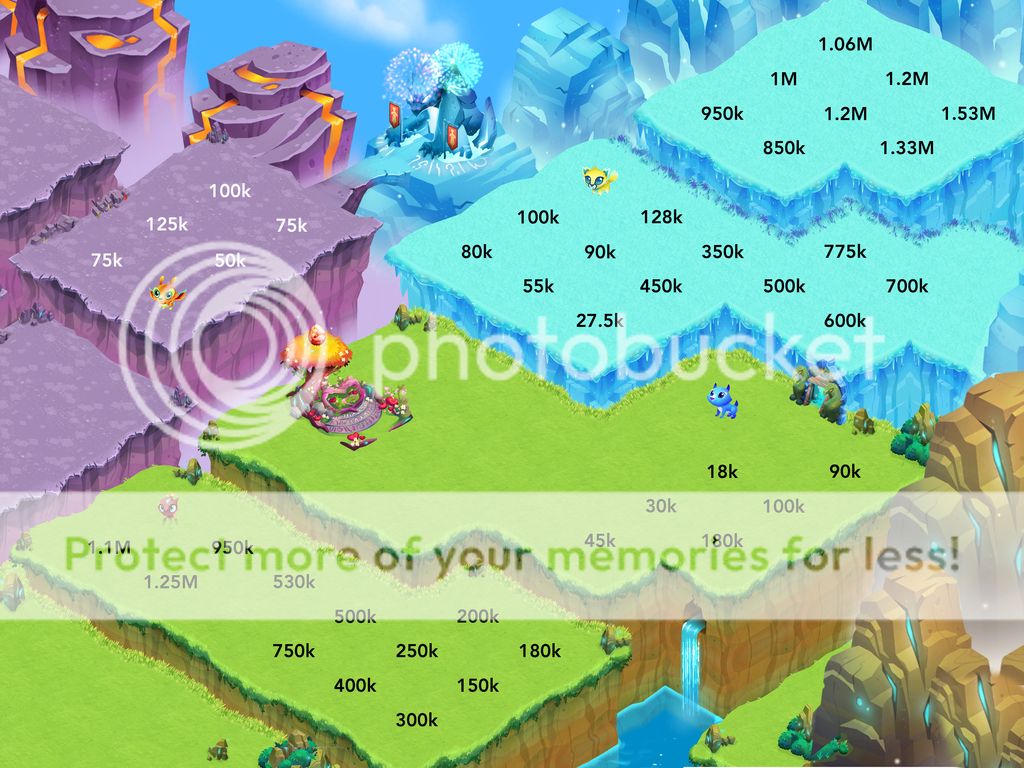Getting Started
Caring for animals is fun and rewarding, but they can be a handful, too! If you have questions about raising your animals and tending your island, this page can help you out. There are several important aspects to raising animals: Hatching Eggs, Building Habitats, Collecting Coins, Farms and Feeding, and Clearing Space.
Hatching Eggs
All animals come from a magical tree: the Tree of Life. The Tree of Life absorbs energy with its mighty roots and produces enormous eggs that hatch magic animals! To hatch an egg in the Tree of Life, you can either buy an animal from the Shop, or you can breed hybrid animals with existing animals on your island. You also need an open Nest resting in the canopy of the Tree of Life. Don't worry though, because the Tree of Life starts with an open Nest!
Here's how to get and hatch a new animal egg:
Step 1: Tap on the Shop.
Step 2: Tap on Animals.
Step 3: Choose the animal you want. In the Shop, you see how the animals look as babies; you'll need to feed them to see their adult forms!
Step 4: Once you've chosen your animal, you need to tap an empty nest on the Tree of Life in which to put the egg.
Step 5: It will take some time for the egg to incubate in the Nest. You can choose to finish now with Gems, or come back when it's done.
Step 6: An icon will appear above the egg when it's ready. Tap it and see your new baby animal!
But your new animal will need a home! Keep reading to find out how to build a Habitat.
Building Habitats
Animals are separated into types. The first three are: Fire, Nature, and Earth. You can tell what elemental type your animal belongs to by the symbol next to their picture in their habitat or in the Shop. Habitats are also divided by their elemental type. Your animals need to be placed in habitats of the same elemental type.
Some animals have more than one element type. These hybrid animals can live in any habitat they share an element with! For example, the Fairy Ferret is a Fire and Nature hybrid, and can live in Fire Fields or Nature Preserves.
Here's how to build a new habitat:
Step 1: Tap on the Shop.
Step 2: Tap on Habitats.
Step 3: Choose the habitat you want. Remember: animals can only live in habitats of the same type!
Step 4: Drag the habitat to where you'd like to place it. The construction area will turn green when you've found a cleared location. Then, tap the green check mark when you're ready to build.
The habitat will be under construction for some time. You can choose to finish it right away with Gems, or come back when it's done.
Your animal will quickly adjust to its new home. You can check up on your animal by tapping your habitat, then tapping your animal's picture from the buttons on the bottom of the menu.
Collecting Coins
Animals aren't just cute companions on your island; they also earn you Coins! These Coins build up over time, which you can collect from your animals' habitats. Each animal in the habitat contributes to the earnings. The earnings build up every second, but each habitat has a coin capacity (a "cap") that it can hold. Once the habitat earns this much, it will stop getting more coins until you come and collect the coins you'd already earned. That means it's a good idea to collect often! To see a habitat's coin capacity, tap the habitat and then tap info.
Farms and Feeding
Animals begin their lives as babies (level 1), but you can feed them so they grow stronger. Every 5 times you feed an animal, it will gain a level. When it does, it earns you more money per hour! Feeding your animals is a great investment.
If your animal can't eat any more food, it's probably time for it to evolve! Scroll down to the Evolution Flower section to read more about animal evolutions.
Your animals are special though; they can only eat special magical fruit that grows on the island. So how do you get this food? You grow it on your Farms!
Step 1: Tap on your Farm.
Step 2: You'll see a selection of magic foods. Pick the one you want based on the cost and the time.
Step 3: It will take time for the food to grow. You can choose to magically speed up the growing with Gems, or wait for it to finish naturally.
Step 4: Once your food is ready to harvest, an icon will be displayed over the Farm. Tap it to collect your food, and it will be added to your total food count at the top of the screen.
To feed an animal, tap a habitat then tap the animal's picture that you want to feed. Then tap the feed button and watch it eat! Each time you tap the feed button, it takes food from your total. As your animal grows stronger it will need larger amounts of food for each feeding, so be sure to keep growing plenty of food! You start with one Farm on your island, but if you'd like more, you can buy them from the Shop in the Buildings section.
Clearing Space
Your animals need a lot of wide open space for their habitats so they can run free! Unfortunately, your island is initially covered in trees, rocks, and scrubs. To make room for your new habitats, Farms, and other buildings, you need to clear these things away. You can tap on a tree, rock, or scrub to see the how many coins it takes to clear it. Once you tap the clear button, it will take time to remove the foliage.
That should cover the basics for raising happy animals! There are many other fun things to explore on the island, including animal evolutions, playing with friends, Battling, and more! If you're interested in details about these features, please read the sections below.