Many take time to design a nice looking dominion. It is not always easy to do it properly. You suddenly figure out that you have too few or too much space left for what you wanted. To ease a little the burden, here a little tool that can help you! Sketch your future Queen- or King-dom.
It is a not a complex & fancy tool, but it helps place what you want before overhauling the map.
Example
In the designer tool my old kingdom would look like this:
Which translates into (nearly)...
Usage
The tool is made in MS Office Excel 2010 format, thus usable on any MS Office version 2010, 2013, 365, or above. Save the file locally on your hard drive where you can find it. Open it with Excel (or any equivalent spreadsheet application). Once in Excel, you need to "Enable Editing" before starting your layout, button in the yellow warning box on upper part of the screen.
Once in the Tool, the only worksheet of interest is the "Layout" tab. The map is divided into plots the same as the Caste Story Map. Each plot is a 4x4 cells area that you can populate with your objects. In each cell, you can only put items from the pop-up list. A detailed legend is available on the right of the layout map. The "Scope" column indicates the objects related to a given type. Those pop-up lists have no effects; they are just for information.
Downloads
- Nuggets (PDF)
- Designer Tool (Excel)
- Layout Map (Image)
- Castle Story Map (Image)
<< Previous ----- Next >>



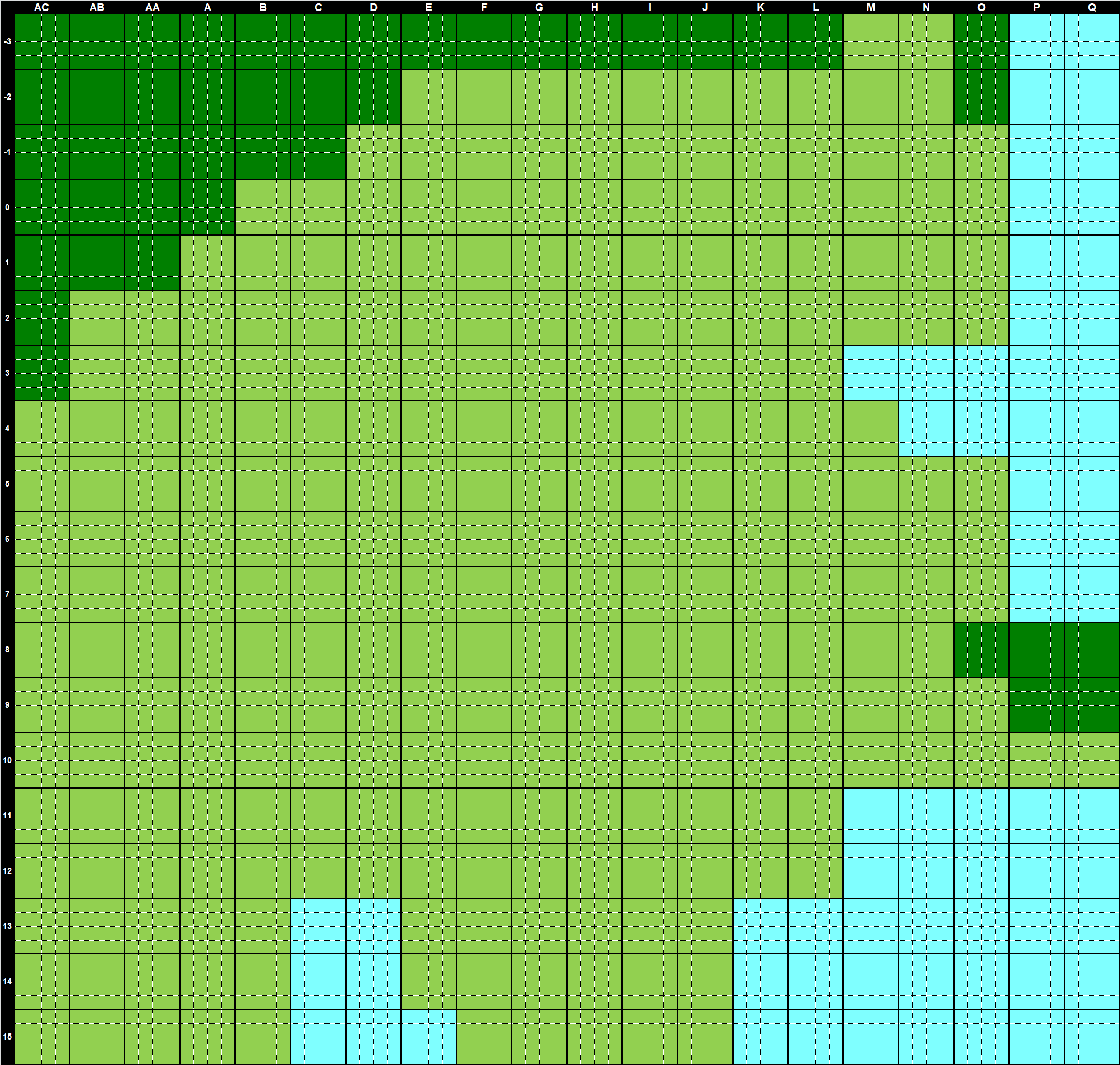



 Reply With Quote
Reply With Quote


