I have dragon story installed on a phone.
Is there any way to track data usage in app? (or out?)
The wifi here cuts out over night and so if Dragon Story is calling home it does so on the cell network during the night. Similarly, it would be pulling data whenever I am out wandering away from wifi.
My cell network usage is surprisingly high and I can't imagine what else it might be. Nothing else is really installed. Since data costs, this becomes an issue. Should I ditch Dragon Story or is there (I hope) a way around it.
Thanks.






 Reply With Quote
Reply With Quote
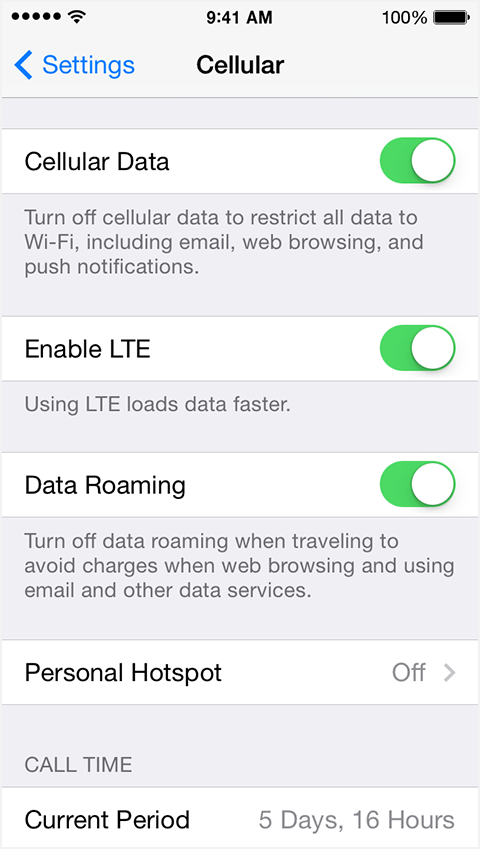

 Other apps have that option. I might just have to uninstall all TL games then..
Other apps have that option. I might just have to uninstall all TL games then..

