It can be hard to let others see your great farm in game. That's why I've started this thread, so you can show off your great farms.
Post screen shots of your farm or any other farm that you come across and feel is worth showing off. Please include who the farm belongs to with all screen shots and if possible include their Storm8 ID so others can invite them.
I'll start it off with my little farm...
Farmer Grud's Farm
Storm8 ID: dagrud




 Reply With Quote
Reply With Quote
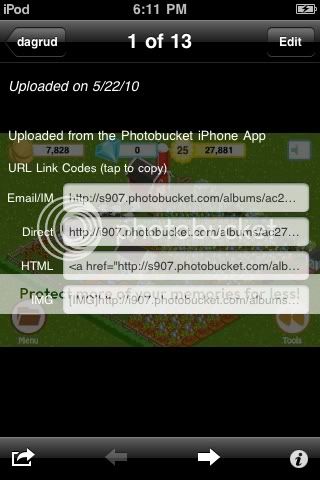




 then I'll buy some other stuff and delete some of the crops, can't wait!
then I'll buy some other stuff and delete some of the crops, can't wait!

